Automate Your Ghost Site with Webhooks: The Ultimate Guide
Unlock the power of automation on your Ghost site with webhooks. Learn how to integrate with your favorite tools, trigger custom actions, and save time.
Unlock the power of automation on your Ghost site with webhooks. Learn how to integrate with your favorite tools, trigger custom actions, and save time.

Automation is the key to efficiency in the digital age, saving you time and effort. Ghost CMS, a popular platform known for its elegant design and user-friendly interface, has a secret weapon for automating tasks and connecting with your favorite tools: webhooks.
In this guide, we'll delve into webhooks and how they work in Ghost, and provide real-world examples to help you unlock their full potential.
Think of webhooks as digital messengers. When a specific event happens on your Ghost site (like publishing a new post or adding a member), a webhook automatically sends a message (called a payload) to a designated URL (called an endpoint).
This triggers an action at that endpoint, which can be anything from sending a notification to a Slack channel to updating data in another system.
For developers and power users, Ghost webhooks open up a realm of possibilities:
Let's delve into the technical aspects of Ghost webhooks:
Events: Specific actions that trigger a webhook. Ghost provides a comprehensive list of events, including:
| Event Name | Description |
|---|---|
site.changed |
Triggered whenever any content changes in your site data or settings. |
post.added |
A new post is created (draft or published). |
post.deleted |
A post is deleted from Ghost. |
post.edited |
An existing post is updated. |
post.published |
A post is published (or republished after edits). |
post.published.edited |
A published post is edited in Ghost |
post.unpublished |
A post is unpublished from Ghost. |
post.scheduled |
A post is scheduled to be published in Ghost. |
post.unscheduled |
A post is unscheduled from publishing in Ghost. |
post.rescheduled |
A post is rescheduled to publish in Ghost. |
page.added, page.edited, etc. |
Same as post events, but specifically for pages. |
tag.added |
A new tag is added to Ghost. |
tag.edited |
An existing tag is updated. |
tag.deleted |
A tag is deleted from Ghost. |
post.tag.attached |
A tag is attached to a post in Ghost. |
post.tag.detached |
A tag is detached from a post in Ghost. |
page.tag.attached, page.tag.detached |
Same as post.tag events but for pages. |
member.added |
A new member signs up or is added to your site. |
member.edited |
An existing member's information is updated. |
member.deleted |
A member is removed from your site. |
subscription.created |
A new subscription (paid or free) is initiated. |
subscription.deleted |
A subscription is canceled. |
Triggers: The conditions that must be met for an event to trigger a webhook. For instance, you could set up a trigger to only send a webhook when a post with a specific tag is published.
Payloads: The data sent by the webhook. This typically includes information about the event that triggered it and relevant details about the associated object (e.g., post title, member name).
Endpoints: The URL where your webhook sends its payload. This is usually a server-side script you write to handle the data.
Here's a simplified example of a Ghost webhook payload for the post.published event:
{
"event": "post.published",
"post": {
"id": "12345",
"title": "New Blog Post!",
"url": "https://yourghostsite.com/new-blog-post/",
// ... other post data
}
}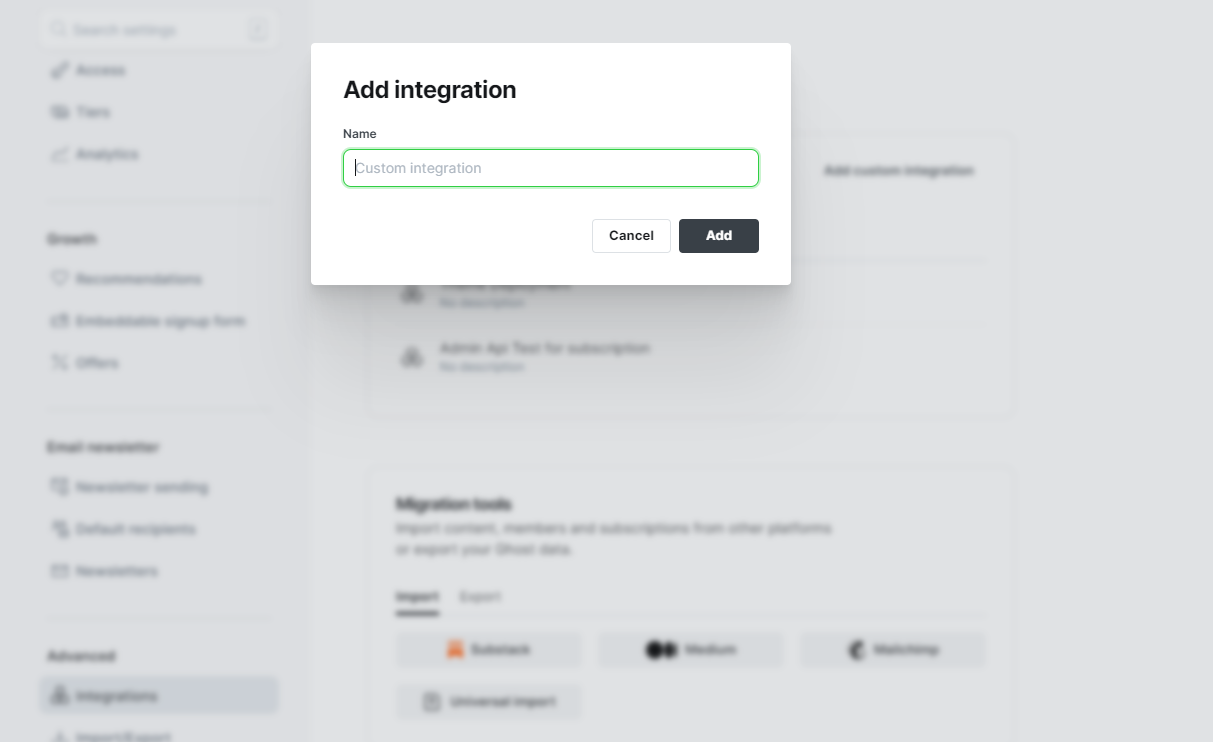
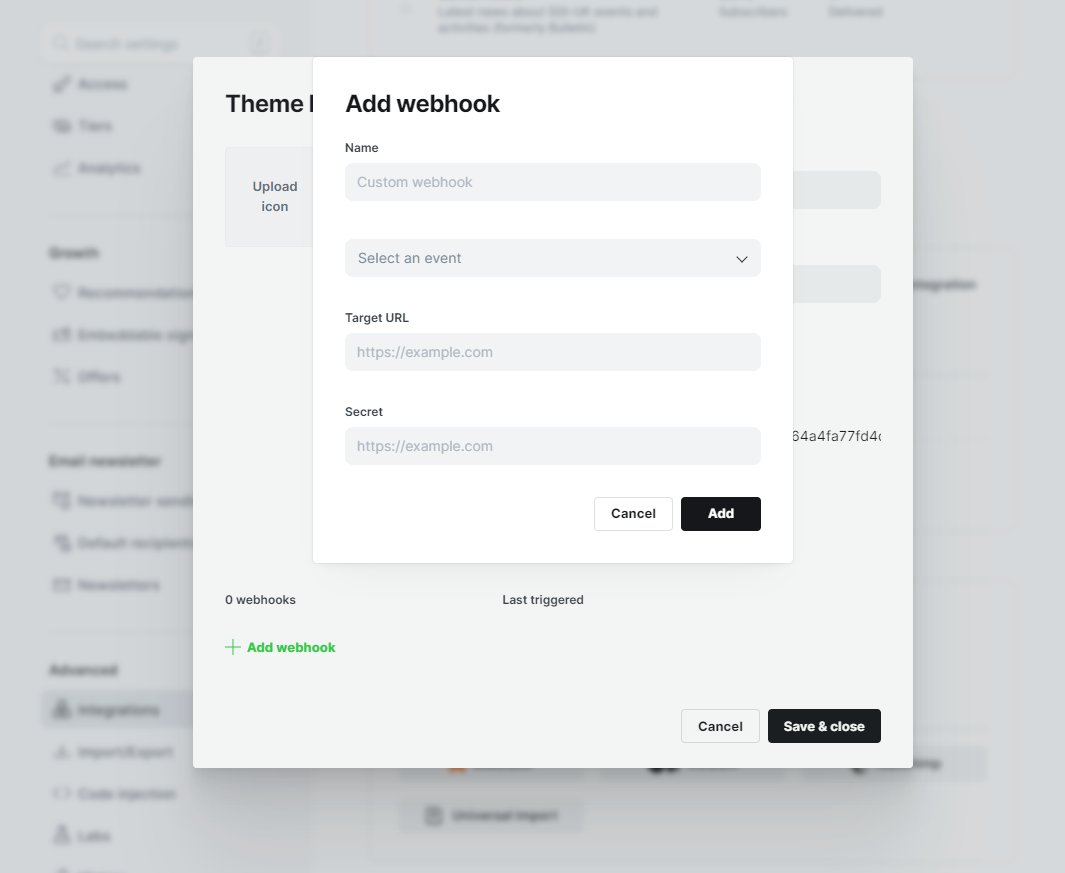
Here are just a few examples of how to leverage webhooks:
post.published event, pointing to the URL of your script.If you're looking for expert assistance in setting up and integrating webhooks, or if you have custom automation in mind, consider our Ghost CMS Support and Maintenance services.
 InoryumSalehin
InoryumSalehin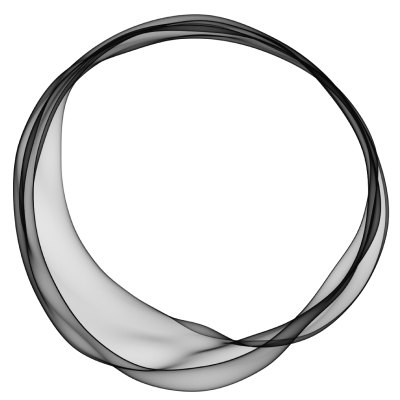
Ghost webhooks are a powerful tool in your arsenal for automating tasks, integrating with other platforms, and supercharging your site's functionality. With some creativity and technical know-how, you can use webhooks to streamline your workflow and create a truly customized Ghost experience.